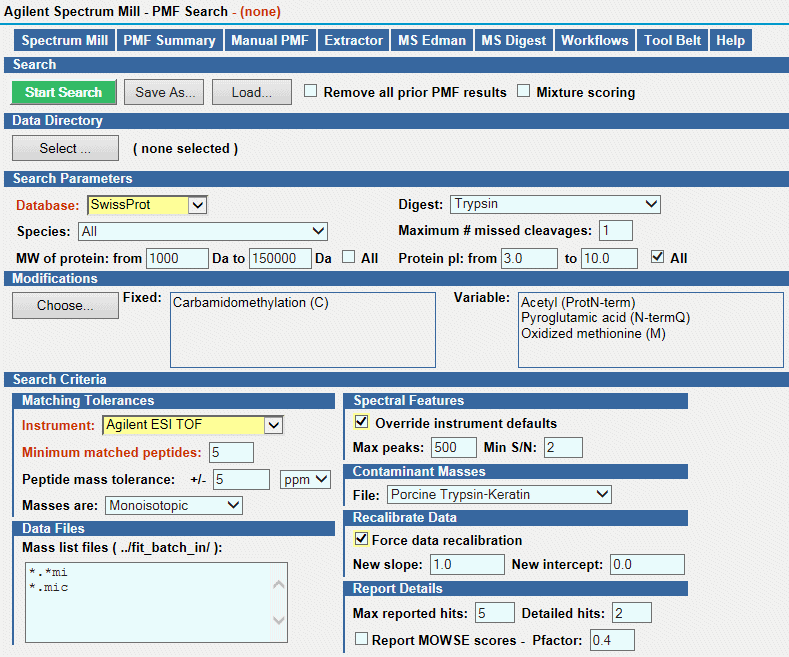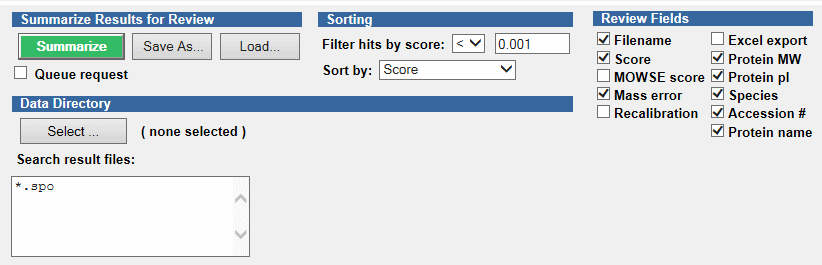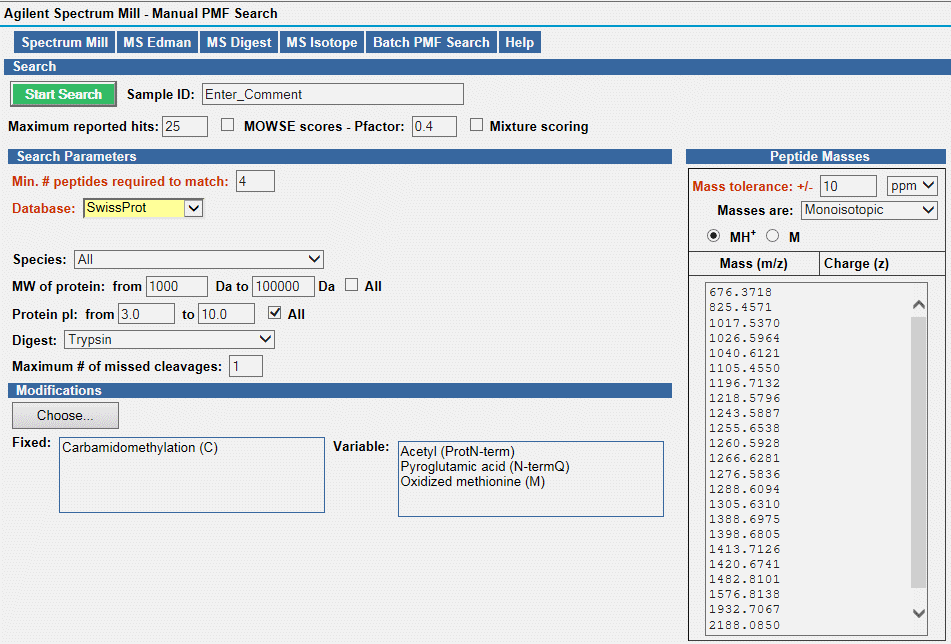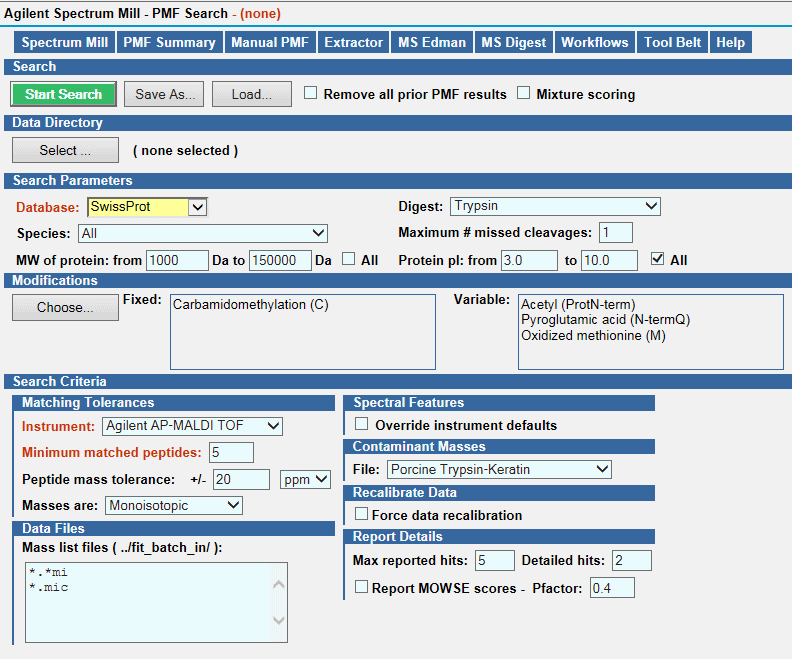
The default settings are displayed here so that you may restore them if necessary. For pages that support saving and loading parameter files, you can access the default settings by loading the corresponding parameter file in the "Defaults" folder. To do that:
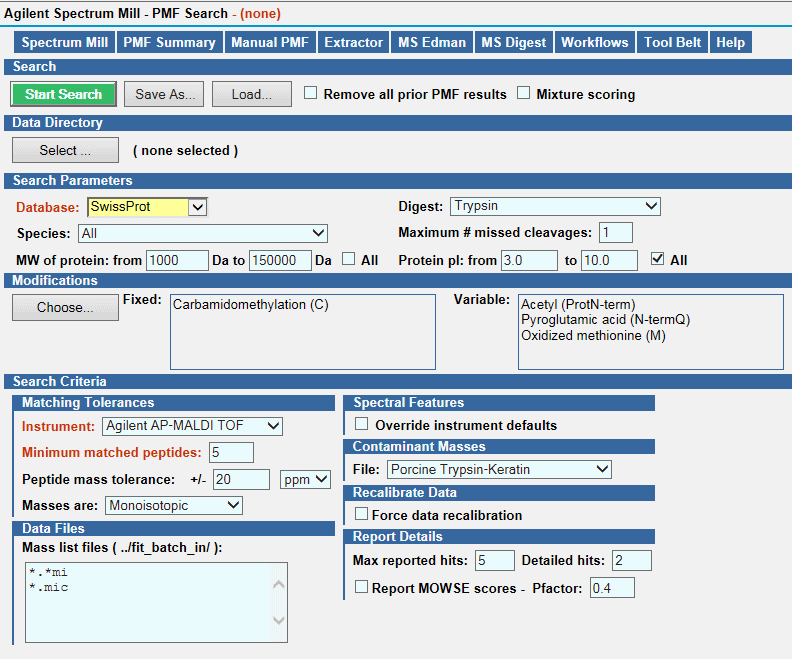
If you mark the check boxes for Override instrument defaults and Force data recalibration, additional options are displayed:
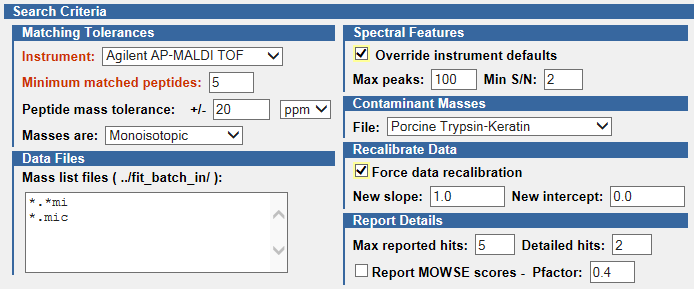
If you then set Instrument to Agilent ESI TOF, some of the defaults change, as shown below: